Going Live Checklist
Thank you for choosing Credo to power payments for your business! Let's make magic together 🚀.
To go live with your integration, you need to perform the following steps :
Discuss with your Business development manager and sign-off on required commercials and agreements.
Create an account on the Credo Central production dashboard which can be accessed Here. Complete the form and submit, you'll be sent a verification link in your email. Click the link and you're ready to go.
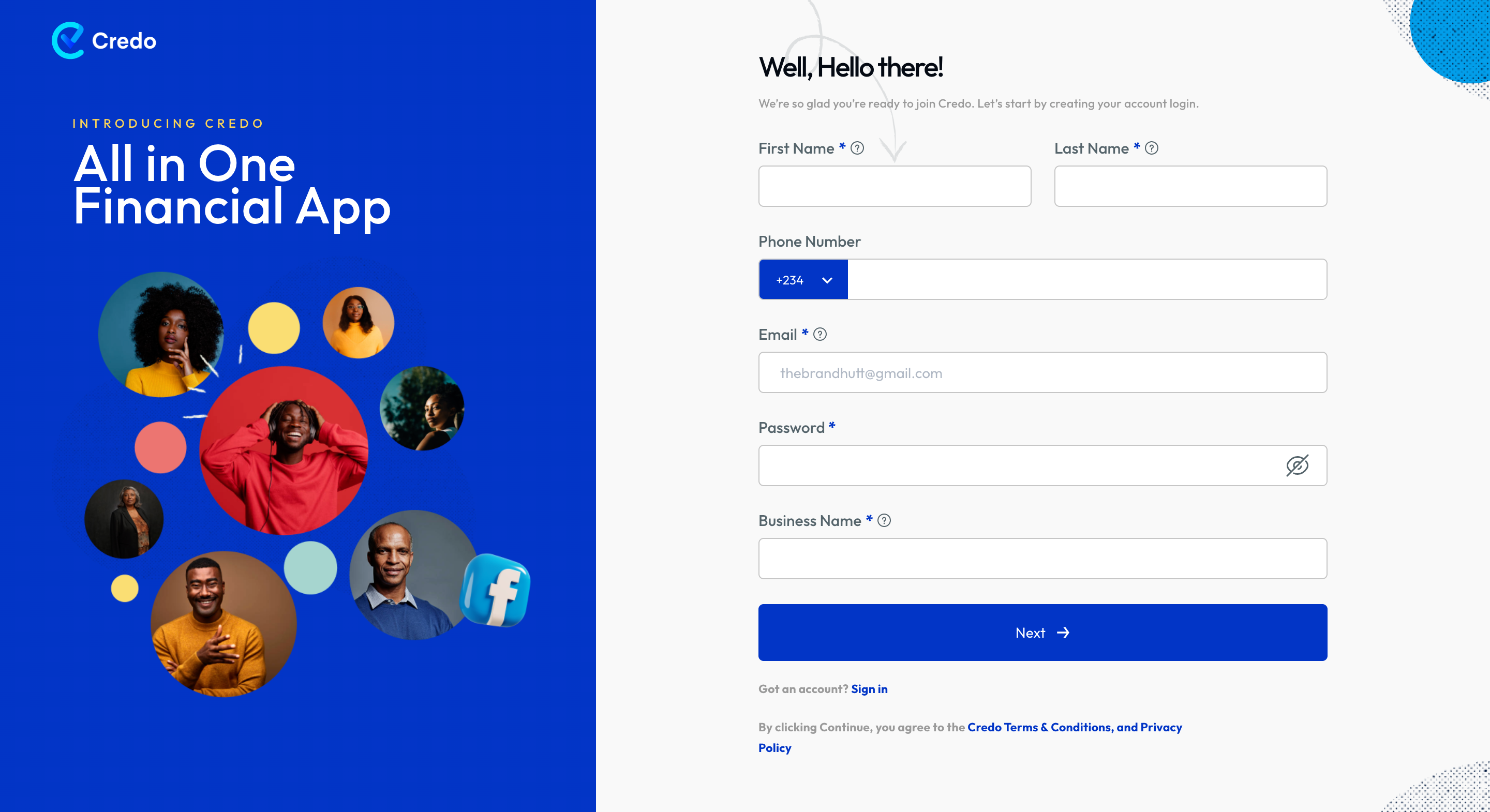
Upload all necessary documentations required for KYC & Compliance purposes.
Generate & retrieve your API Keys from the dashboard.
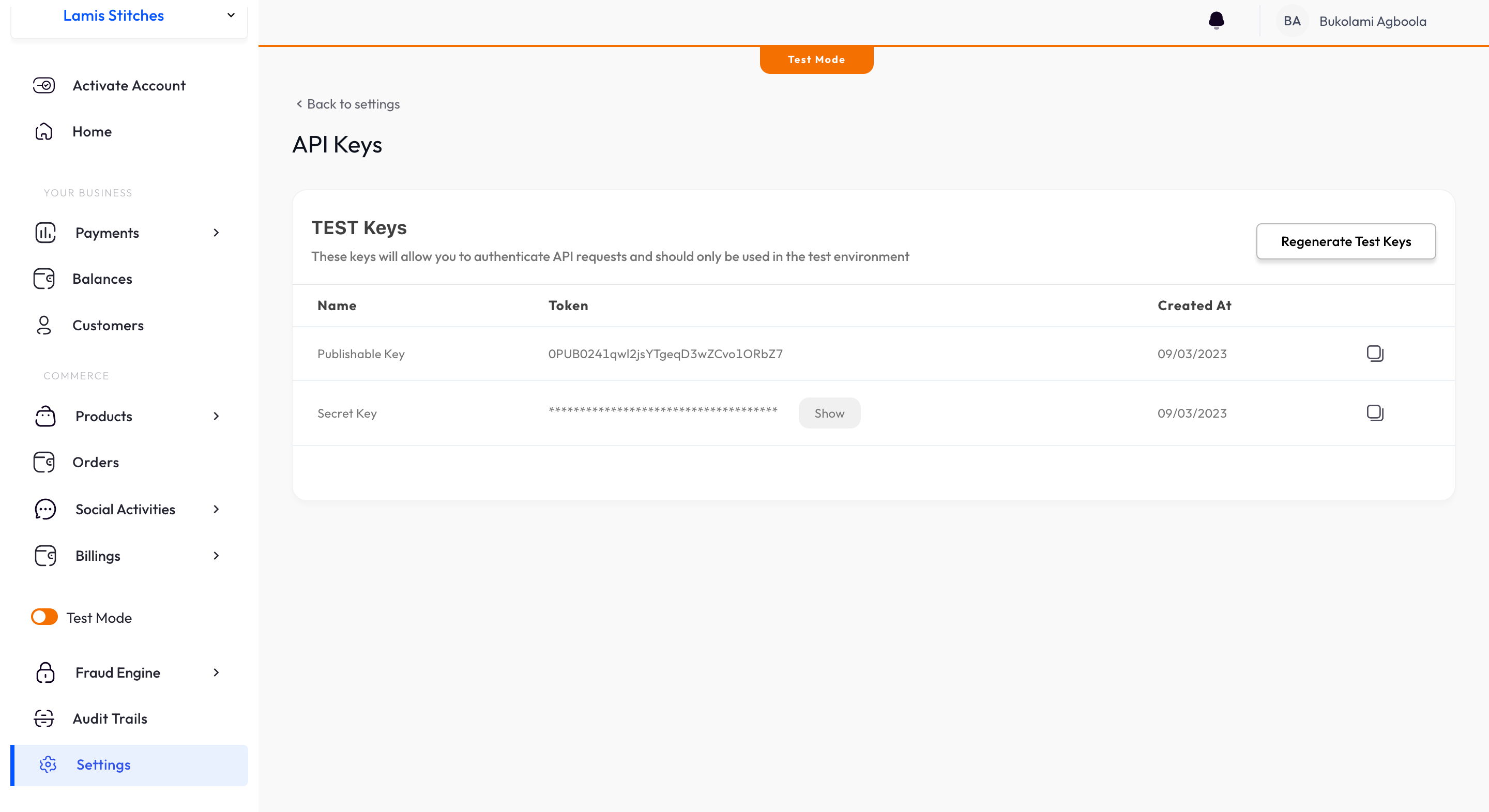
Caution
As the name implies, your secret keys are secret, so they shouldn't be shared with anyone, as it allows them to access your account and act as you. If you think your secret key might have been compromised, you should use the Regenerate button on the API Keys page to invalidate the old one and get a new one.
Specify your callback URL & secret token as well as indicate the webhook event you wish to listen for.
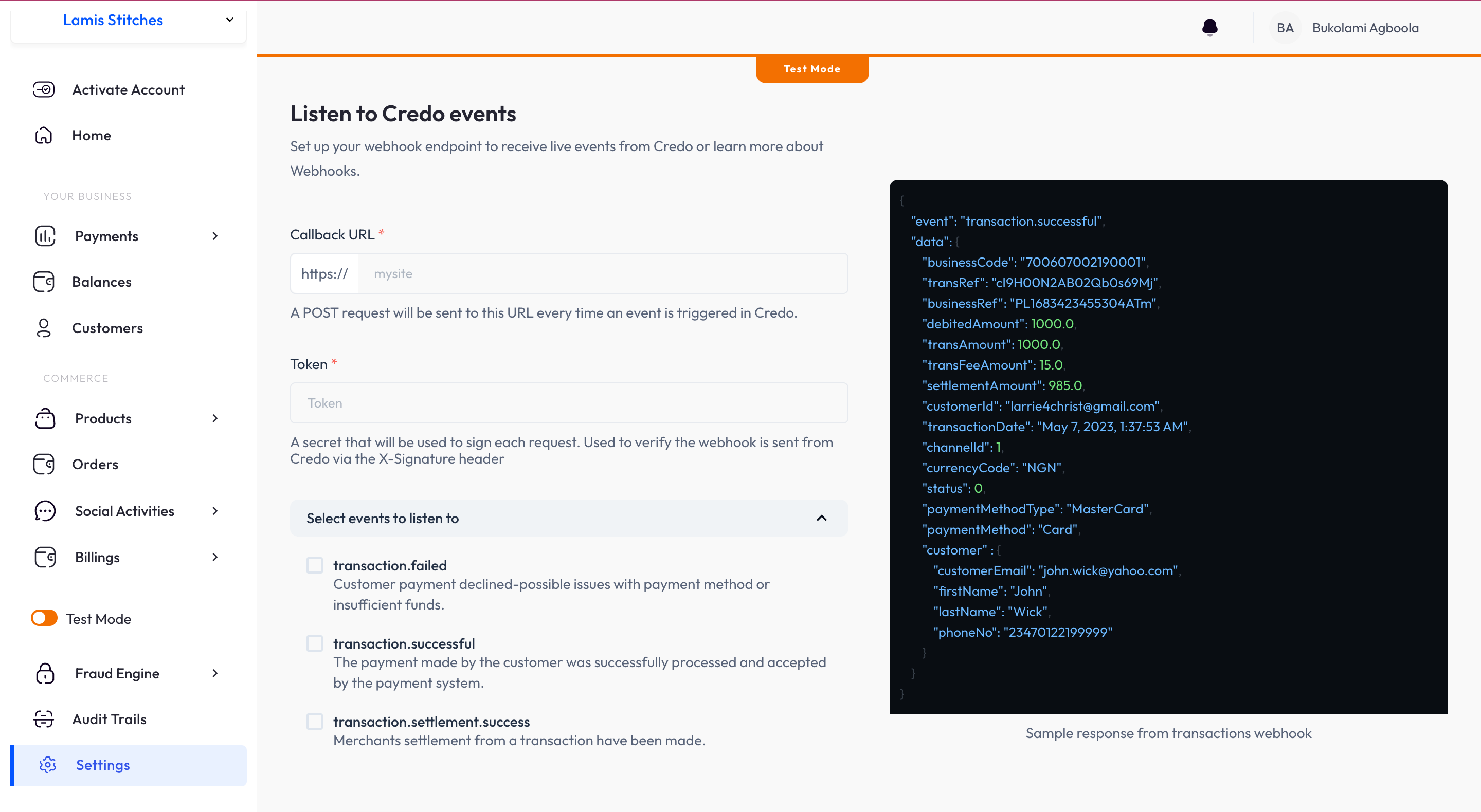
Request for your production Terminal ID.
Update the Base URL of the API endpoints from the sandbox environment to that of the production environment. Here