Getting Started with the Credo API
Thanks for choosing Credo to power payments for your business! Let's get you started.😄
Here's what you need to do (click on an item to see details):
First up, you need to create your Credo account (if you haven't already).
Head over to credocentral.com/register. Complete the form and click Continue, and you'll be sent a verification link in your email. Click the link, and you're ready to go.
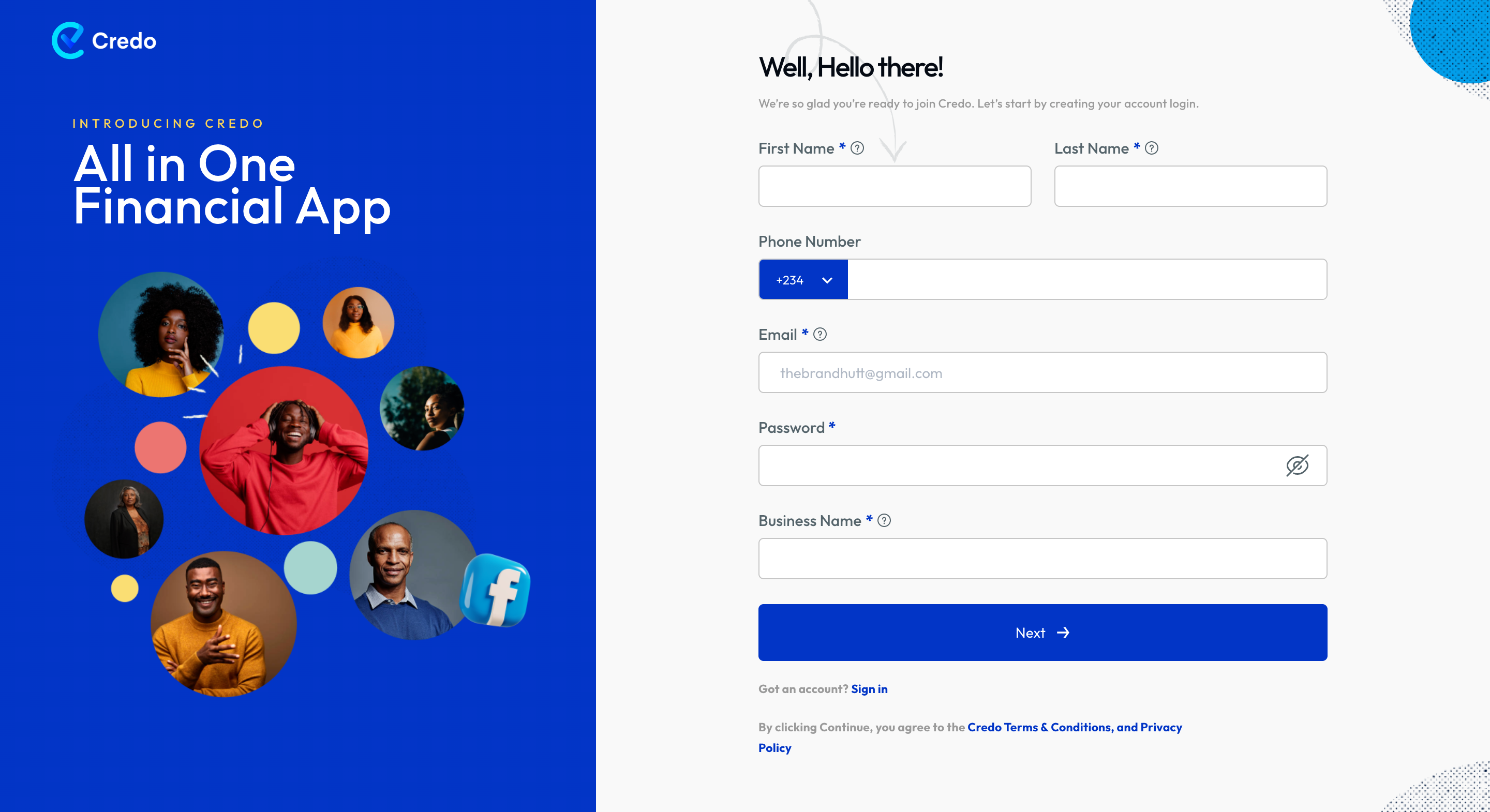
You can begin interacting with your Credo account in test mode as soon as you create it. All Credo features are available in test
Now you're ready to start integrating. From the menu on the left, go to the Settings page. Scroll down to get to the Developer section, then choose API Keys.
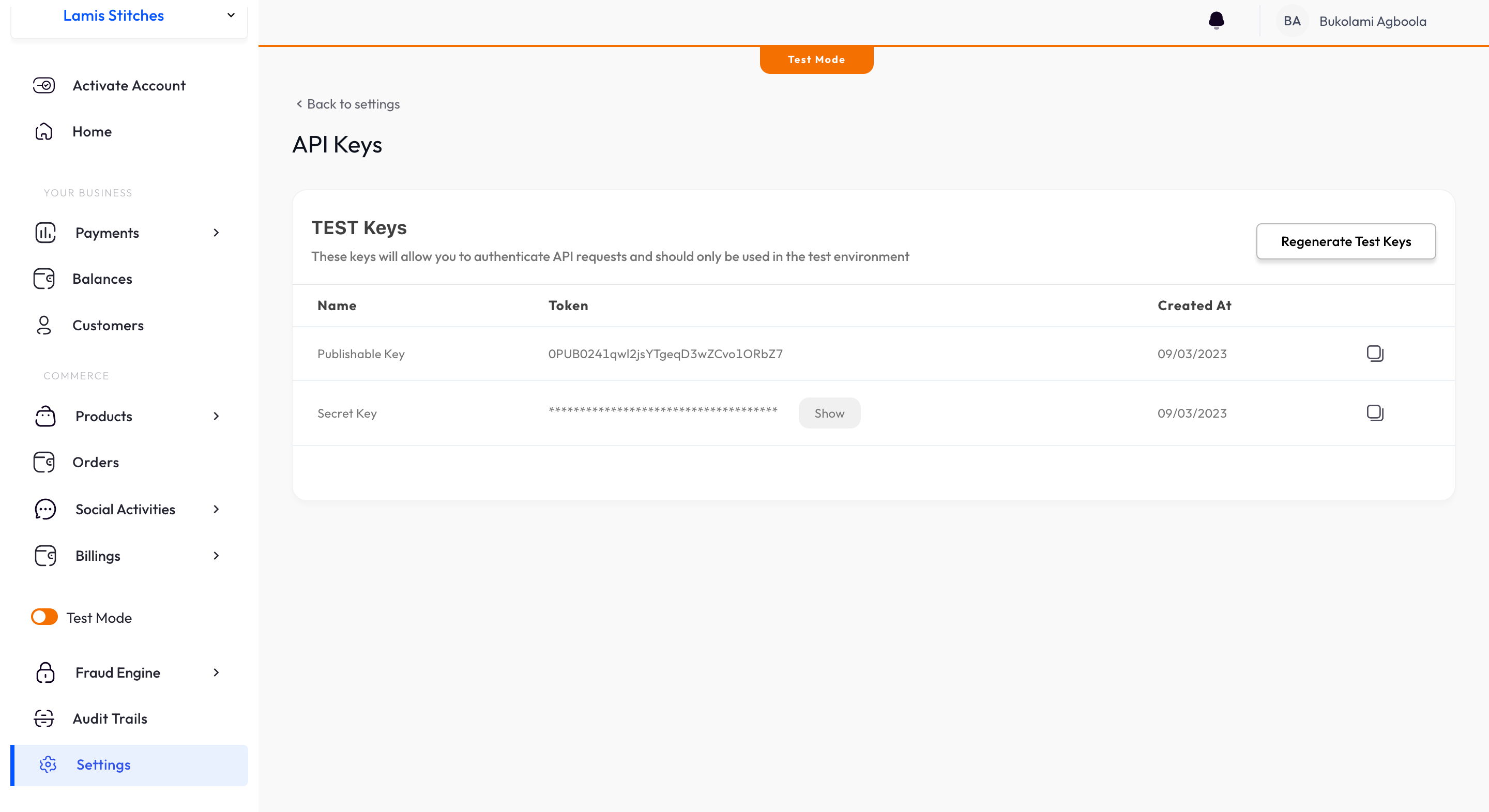
You'll see two sets of keys, LIVE and TEST. The test keys only work with test data; no real cards are charged or accounts debited. Use the test keys when setting up your integration, and when you're done, you can use the live keys for final testing before you launch.
As the name implies, your secret keys are secret, so they shouldn't be shared with anyone, as it allows them to access your account and act as you. If you think your secret key might have been compromised, you should use the Regenerate button on the API Keys page to invalidate the old one and get a new one.
When it's time to go live, activate your business by clicking the Activate Account button on the menu in your dashboard. Enter a few details about your business, and once you are done, you can start collecting live payments after you are have been verified. verified.
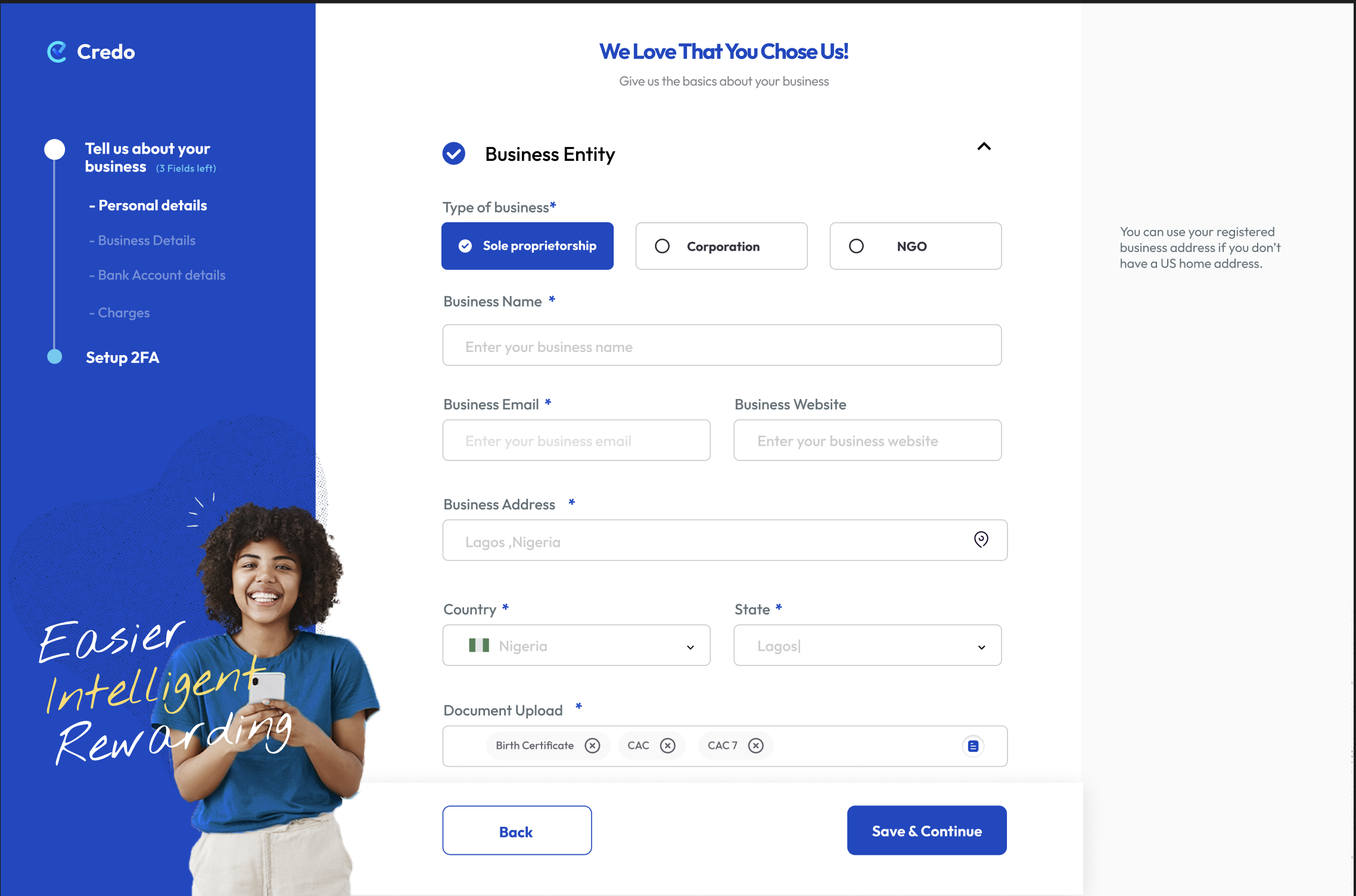
Verification typically takes 24 hours or less. Once your business has been verified, you can now receive live payments and settlement into your bank account