Running Your Business on Credo
Credo isn't just about collecting payments. Our goal is to help you run your business as smoothly as possible, and we've got tools to help with that. In this guide, we'll show you the amazing features Credo offers for running a successful online business.
Setting up shop
Every merchant on Credo automatically has a mart. It's the place where all your products will live, and we call it your CredoMart.
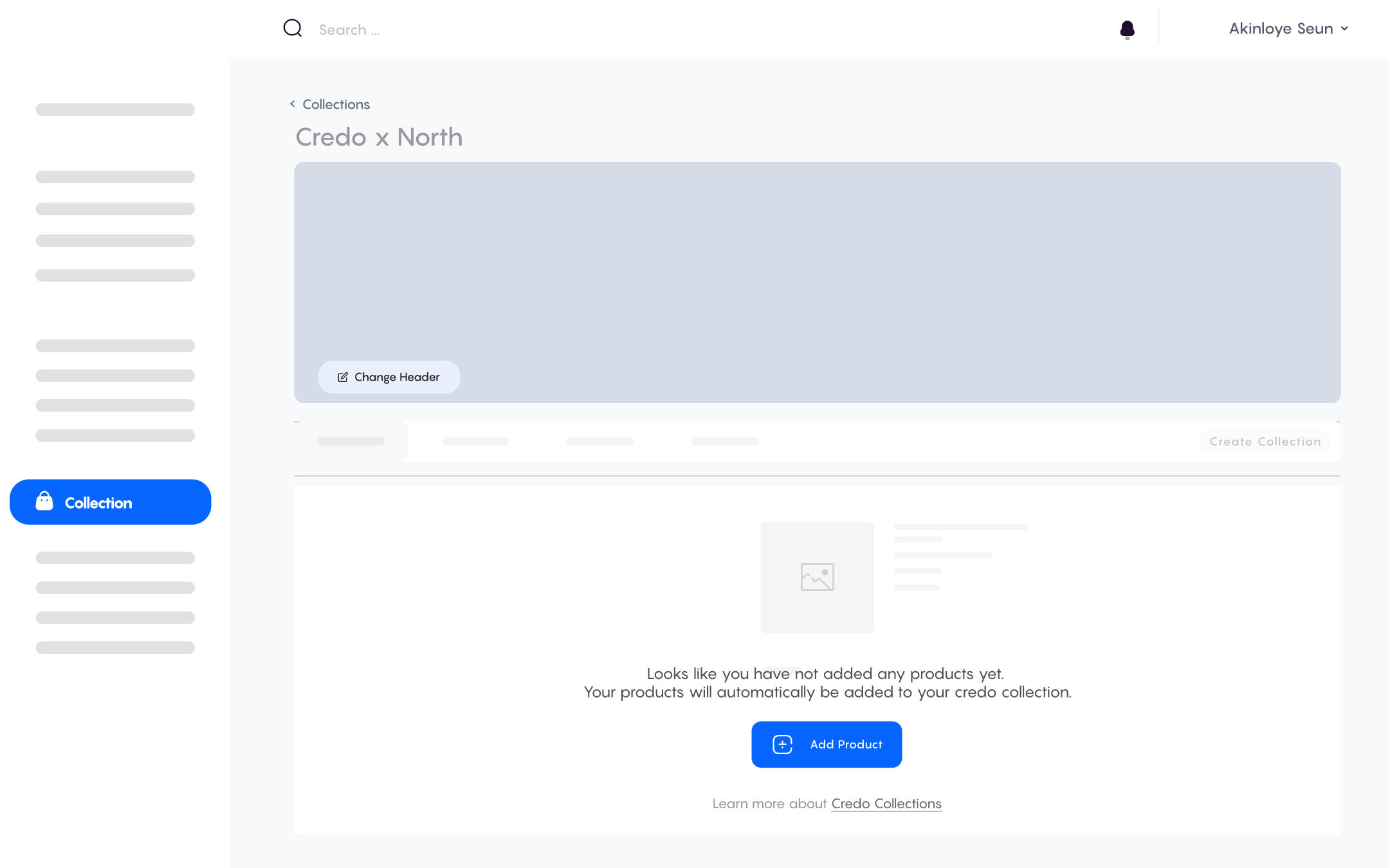
You can create multiple collections if you want; this can be helpful if you plan to sell different kinds of products to different audiences. You can create a collection from your dashboard or via the create collection endpoint.
You can modify your collection as you like — change the name, description, add products, or turn it off. You can also enable social activity, but we'll come to that in a bit. As with creating, you can either edit your collection from the dashboard or via API.
You can use the Preview button at the top right to see how the collection will be presented to your customers. The Copy Link button gives you the URL to your collection, and you can share this URL with customers and begin collecting orders right away. But first, we need products. Let's add a product to our collection.
Creating products and variants
On Credo, a product can be either physical (you'll ship it to your customer) or digital (you deliver it over the Internet, like an ebook). We also let you add product variants. For instance, a particular shoe might have different sizes or colours available, or an ebook might have different versions. Rather than creating multiple products for each different size, colour or version, you can simply add them as variants. Your customer will only need to visit a single page, and from there, they'll be able to pick their preferred option.
You can create a product from your dashboard by choosing CredoMart, then all products from the menu and clicking Create a Product. Choose whether you're creating a physical or digital product; then we'll ask you for some info about the product, and you're good to go.
From the Products screen, you can also create multiple products at a time by importing from a CSV file via the Import from CSV option. And if you need to create a new product that's similar to an existing one, you can use the Duplicate option.
To create a product via the API, there are two endpoints available. To create a physical product, use the create physical product endpoint. For a digital product, use the create digital product endpoint:
- Physical product
- Digital product
const inputBody = {
collectionId: 3,
name: "Shoe 3",
description: "A shoe made for human legs. Seriously.",
image_url1: "http://credofiles.com/p/dferzyi543",
costPerItem: 3400,
regularPrice: 5000,
sku: "9854346",
tags: "fashion, clothes, things",
shippingFee: 10000,
tax: 0.01,
weight: 2.1,
availableQuantity: 69,
variants: [
{
colors: "blue",
sizes: "44",
quantity: 69,
image_url1: "http://credofiles.com/p/dferzyi543",
sku: "9854346",
variationSlug: "pv-ejhutyi97g",
}
],
};
const headers = {
'Content-Type':'application/json',
'Accept':'application/json',
'Authorization':'Bearer {access-token}'
};
const url = baseUrl + '/third-party/collections/categories/{categoryId}/physical-products';
fetch(url, {
method: 'POST',
headers: headers,
body: JSON.stringify(inputBody),
})
.then((res) => res.json());
const inputBody = {
collectionId: 3,
name: "string",
description: "A shoe made for human legs. Seriously.",
image_url1: "http://credofiles.com/p/dferzyi543",
costPerItem: 0,
regularPrice: 1200,
tags: "string",
downloadLinkExpirationDays: 5,
maxDownloadLinkClicks: 10,
};
const headers = {
'Content-Type':'application/json',
'Accept':'application/json',
'Authorization':'Bearer {access-token}'
};
const url = baseUrl + '/third-party/collections/categories/{categoryId}/digital-products';
fetch(url, {
method: 'POST',
headers: headers,
body: JSON.stringify(inputBody),
})
.then((res) => res.json());
We've shown some of the most common options in the examples above, but Credo gives you a lot more features, allowing you to sell your product in the way you prefer. We'll see some of them in the next few sections.
PS: you don't have to set all these options when creating the product — you can always edit it later via the dashboard, or with one of the update endpoints (physical or digital).
Managing access to digital products
If you're selling digital products online, you know that it can get pretty difficult to manage access. How do you ensure that only those who've purchased the product legitimately can access it? Here's what we have to help:
- When a customer purchases a digital product on your store, we generate a unique download link for them.
- The
maxDownloadLinkClicksparameter lets you limit the number of times the download link can be clicked, making unauthorized distribution more difficult. - You can set the download link to expire automatically after a while using the
downloadLinkExpirationDaysoption.
Handling orders
Alright, we've added products to our shop. We're ready to sell, but let's explore what selling on Credo is like.
When you're selling a product:
You'll share a link (to the collection or product) with your customers.
The customer visits the link, and they can shop, place their order, checkout and make payment. Credo handles everything.
We'll send order notification emails to you and your customer.
From there, if it's a physical product, we hand over to you, and you handle delivering the product to your customer. Otherwise (for digital products), we'll automatically generate the download link (with the settings you configured) and share with the customer. All done!
Social features 😍
Now let's talk social. Social media is an important part of today's business, and it's not just marketing — lots of direct sales are carried out on social media. Credo helps you make the most of that.
From the dashboard, you can connect to your social media accounts, giving you access to a wide range of functions. For instance, you can make a post to a social media platform and link it to a product. Customers that interact with the post will be directed to your product on Credo, where they can buy or browse your collection.
Credo will track comments and clicks from that post, as well as handle actual payments and orders, making sure your inventory is always up to date. And you can follow all this information in your dashboard, allowing you to see how social media impacts your sales.
Sound interesting? Read our guide on social commerce.