Social Commerce
We've got this thing we call "social commerce". You probably already do it — if you're running a business, you have social media accounts where you promote your products. You likely switch between Facebook, Instagram, and Twitter, making posts and handling messages from customers. Credo wants to help you consolidate all that. Connect your social media accounts, manage your posts and comments, link posts to your products, collect payments, track sales, and more.
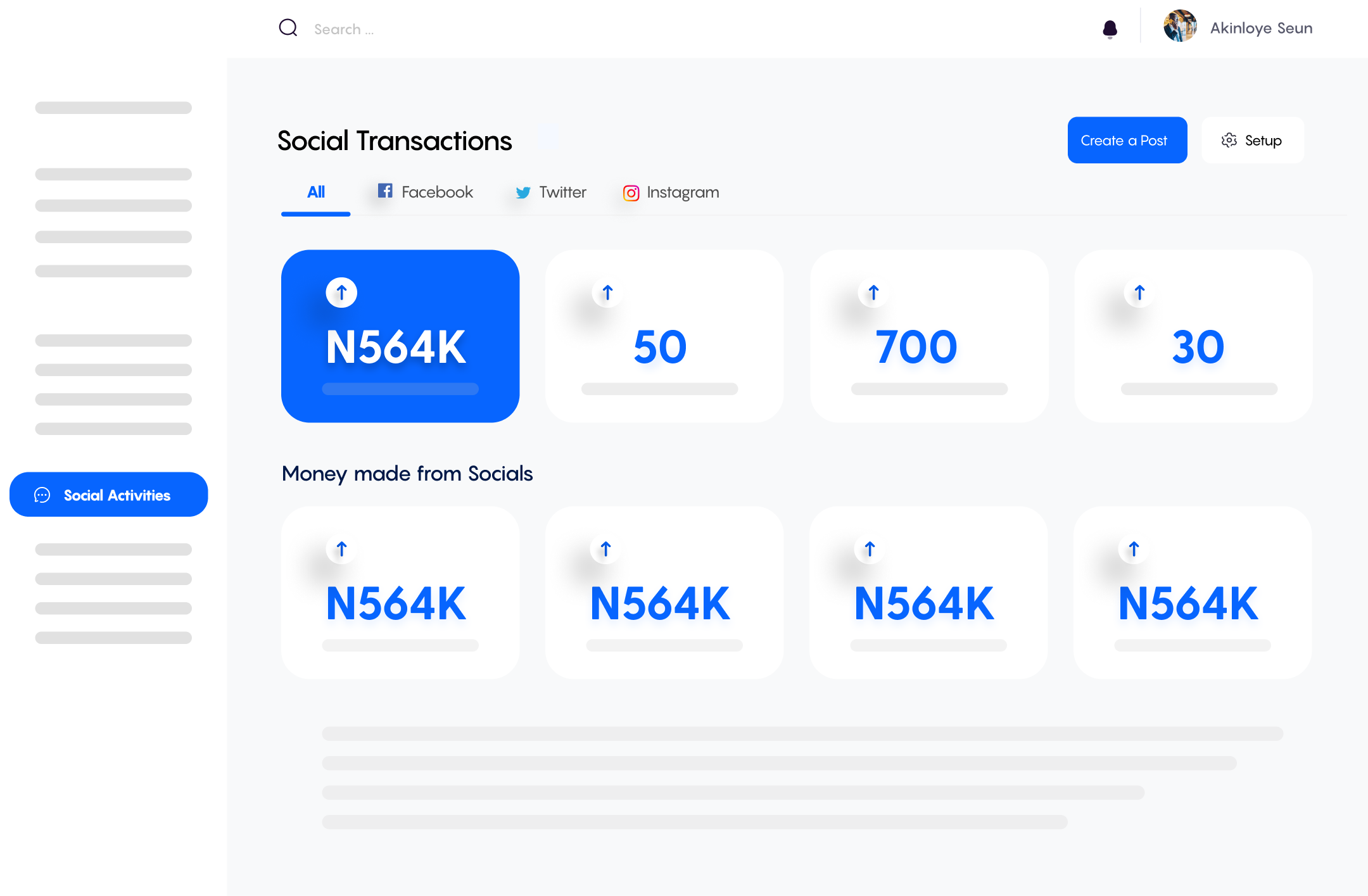
To get started using the social commerce features, you'll need to connect your social media accounts. To do this, head over to your Credo dashboard, and from the menu choose Social Activities > Social Profile Setup.
Buying stages
To help you track how social media is impacting your sales, Credo breaks the order process into buying stages and helps you track what stages customers get to via your social media posts. Right now, we've got 5 stages:
pending: Customer has commented Credodibs.link-accessed: A customer clicked this link.in-checkout: A customer has added items to their cart and got to checkout.paid: A customer has completed the order and paid.cancelled: The order was cancelled.queued: The product is not available, so the customer is on a waitlist.
You can retrieve a list of all posts within a certain buying stage with the API.
Many apps, one dashboard
Credo centralises your social media accounts in one place. You won't need to switch between different platforms. From your dashboard, you can see and create posts across Facebook, Twitter and Instagram. We'll even show you comments on your posts right in your Credo dashboard, and let you can reply to them.
Posts and Products
Beyond managing posts, Credo also lets you link products to posts. That way, you can track sales of that product that came from social media, and see what buying stages the customers got to.