Using Payment Links
Payment links are a quick and easy way to collect payments from customers without writing a lot of integration code. With a payment link, the process is straightforward: create a payment link, send the link to your customer, and Credo will take care of things.
You can use payment links to collect one-time or subscription-based payments, via the same process. You can also specify custom fields for users to fill. For example, you could add a field called "How did you hear about this product?"
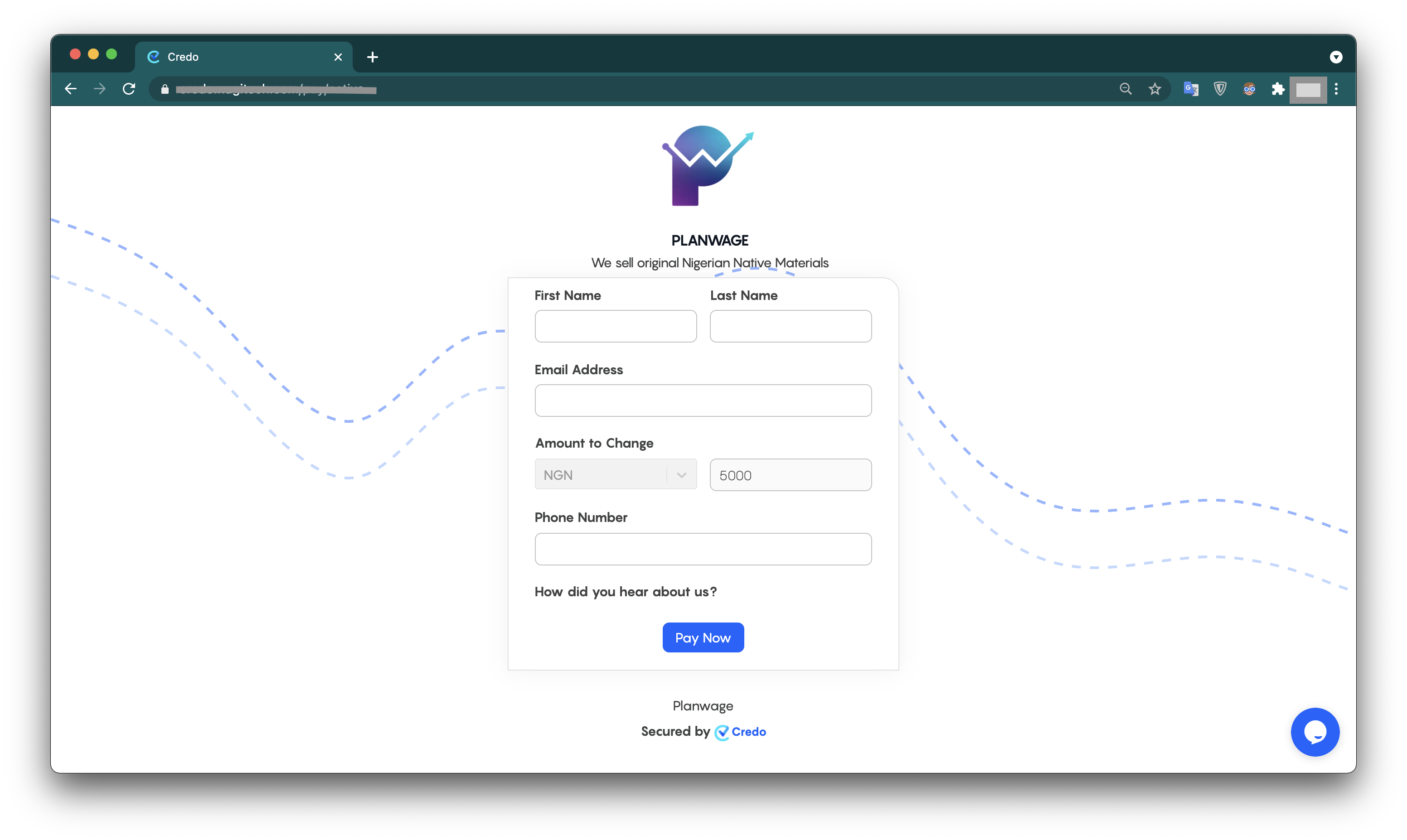
Create a payment link from your dashboard
To create a link, visit the Payment Links section of your dashboard. Here you can see all the payment links you've created. Click the Create Payment Link button to get started. Next, pick "One-Time" or "Subscription", then fill in the form.
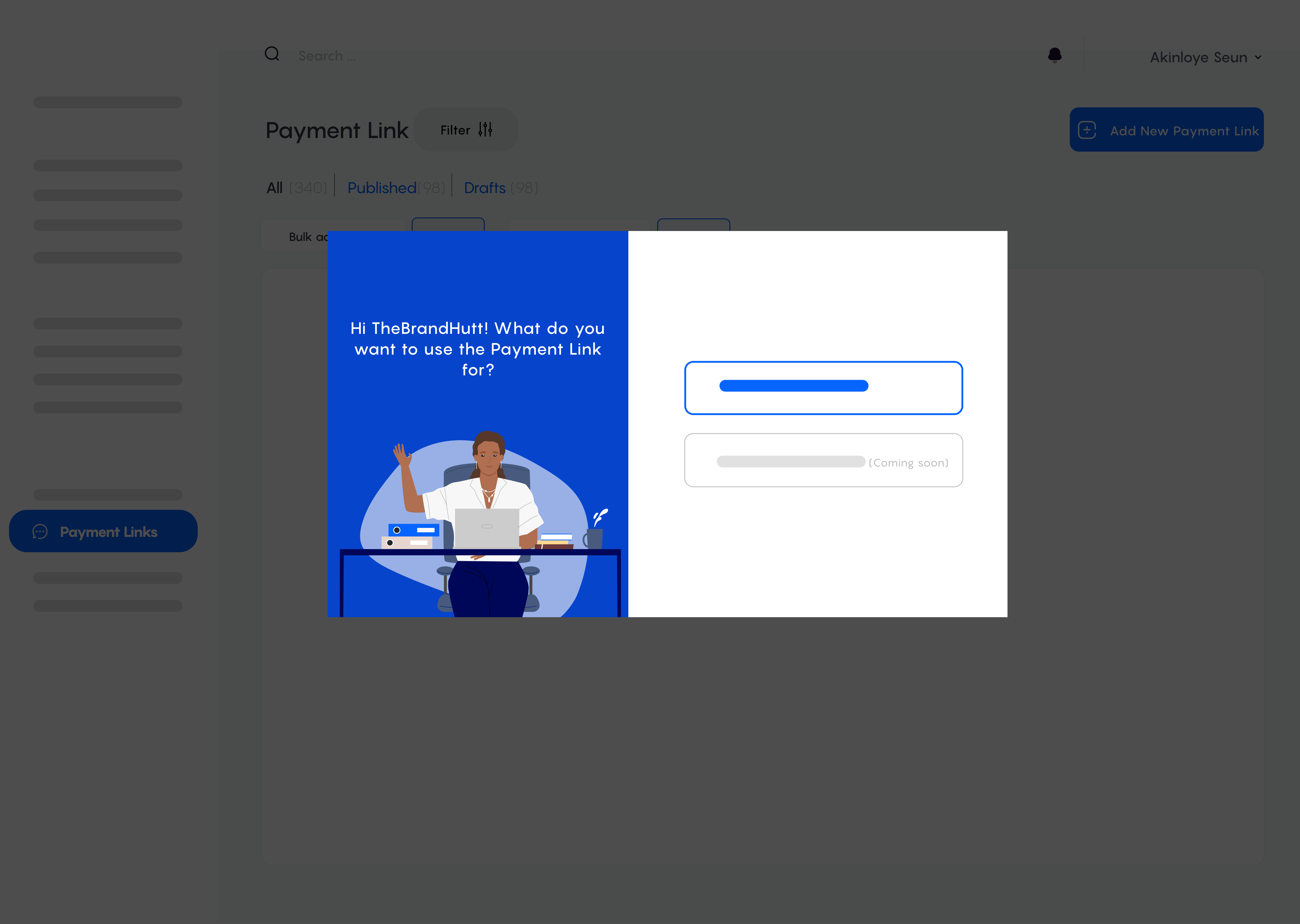
Create a payment link via API
If you'd rather create a payment link programmatically, you can make use of the create a payment link endpoint.
- Request (JS)
- Response
credo.createPaymentLink({
"typeId": 1,
"name": "Payment for Jumbo Chops",
"description": "3 chickens, 1 bag of chips, 2 plantains.",
"amount": 4000,
"redirectUrl": "http://myapp.com/orders/eyu67234ff/paymentComplete",
"successMessage": "Thanks for your purchase, you beautiful human!",
"currencies": "NGN",
"customFields": "Favourite Colour|Age"
});
{
"id": 3,
"typeId": 1,
"merchantId": "string",
"name": "Payment for Jumbo Chops",
"description": "3 chickens, 1 bag of chips and 2 plantains.",
"amount": 4000,
"paymentSlug": "l986g24r66fs",
"redirectUrl": "http://myapp.com/orders/eyu67234ff/paymentComplete",
"successMessage": "Thanks for your purchase, you beautiful human!",
"phoneNo": "+2348066282658",
"currencies": "NGN",
"customFields": "Favourite Colour:red|Age:103",
"createdAt": "2021-02-26T11:17:57",
"updatedAt": "2021-02-26T11:17:57"
}